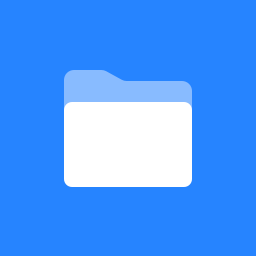 Imagine That 3D WIKI & SUPPORT
Imagine That 3D WIKI & SUPPORT
POPULAR PAGES
Other Helpful Links:
Quick navigation
Recent updates
Space Index
|
|||||||||||||||||||||||||||||||
0-93D 1000 Electrical Schematic220VAC SCHEMATICS Screenshot 2023-01-12 112842.png 48VAC SCHEMATICS Screenshot 2023-01-12 113210.png 24VAC SCHEMATICS Screenshot 2023-01-12 113713.png Ramps Board (printer motherboard) RAMPS1.4_D44.png Wiring Matrix: Screenshot 2023-01-12 115405.png Cable
3D 1000 Firmware Update Process
Supplies needed Computer with internet connection, USB port, and ability to install software USB cable (provided with printer) Installing the Arduino software Download the Arduino software ( link https://www.arduino.cc/en/Main/Software). Click "Windows In
3D 1000 Large Format Printer
Firmware: Printer Profiles (S3D): 3DP Unlimited 3DP1000 Single (1).fff3DP Unlimited 3DP1000 Single.fff Molex crimp part numbers for 3D 1000 Molex Microfit 3.0 series. Crimp pins: Female pin: 43030-0001 Male pin: 43031-0001 Connector housings: 2-pin recept
3D Pens
What is a 3D Pen? If you’re new to 3D pens, this is a great place to start. In the pages that follow we have put together a quick intro to the what, why and how of 3D pens. 3D Pen 101 A 3D pen is a pen that extrudes heated or warm plastic from the pen’s n
3D Printed Mateiral Shore Hardness
3D Printed Mateiral Shore Hardness 9lYUI-x-CCuib_9d7wDe35dGPiu1sieXO6a4anQv7uooXGjLkyztabXBxzTWP9x5ou0UeBMvmNzP2Orun-4KrvDjuKvM4w9SQOOFjg2ToOKF4A4C6-dirUNVuKjXBArYLkK2CZia Polyjet Shore Hardness Options 30A 40A 50A 60A 70A 85A 95A Resin Shore Hardness -
3D Printers Guides and Troubleshooting
Introduction 3D printing, or additive manufacturing, has become, over the years, a reliable manufacturing technique used in all kinds of sectors. But do you really know what is 3D printing, how it works and all its possible applications? Basics of 3D pri
3D printing
3D printing, or additive manufacturing, is the construction of a three-dimensional object from a CAD https://www.imaginethat-3d.com/computer-aided-design-cad model or a digital 3D model https://imaginethat3d.atlassian.net/wiki/spaces/IMAGINETHA/pages/4588
3D Printing Applications
The origins of 3D printing in ‘Rapid Prototyping’ were founded on the principles of industrial prototyping as a means of speeding up the earliest stages of product development with a quick and straightforward way of producing prototypes that allows for mu
3D Printing Basics
https://3dprintingindustry.com/wp-content/uploads/2014/02/cover-printer.png 3D Printing — also known as additive manufacturing — has been quoted in the Financial Times and by other sources as potentially being larger than the Internet. Some believe this
3D Printing Benefits & Value
3D printing, whether at an industrial, local or personal level, brings a host of benefits that traditional methods of manufacture (or prototyping) simply cannot. Customisation 3D printing processes allow for mass customisation — the ability to personalize
3D Printing Future Timeline
I do a lot of research about market conditions and consider myself a futurist. I have put together a somewhat detailed timeline of where the 3D Industry is likely headed over the next 30 years. This is all an educated guess. Some of the predictions later
3D Printing Global Effects
Global Effects on Manufacturing 3D printing is already having an effect on the way that products are manufactured – the nature of the technology permits new ways of thinking in terms of the social, economic,environmental and security implications of the m
3D Printing Materials
Materials used in 3D Printing Capture2.JPG The most common used materials in desktop 3D printing are PLA, ABS and PVA on a spool in reel form. Another materials used by the industry are nylon, glass polyamis, stereolithography (poxy resin), wax, ceramics,
3D Printing Materials.
The materials available for 3D printing have come a long way since the early days of the technology. There is now a wide variety of different material types, that are supplied in different states (powder, filament, pellets, granules, resin etc). Specific
3D Printing Processes
Stereolithography https://www.imaginethat-3d.com/digital-light-processing-dlp https://3dprintingindustry.com/wp-content/uploads/2014/02/stereolithography.png Stereolithography (SL) is widely recognized as the first 3D printing process; it was certainly th
3D Printing STL files: A step-by-step guide
Introduction The STL (Standard Triangle Language) is the industry standard file type for 3D printing. It uses a series of triangles to represent the surfaces of a solid model. All modern CAD (Computer Aided Design) software https://www.imaginethat-3d.com/
3D Printing Technology
The starting point for any 3D printing process is a 3D digital model, which can be created using a variety of 3D software programmes — in industry this is 3D CAD, for Makers and Consumers there are simpler, more accessible programmes available — or scanne
3D Printing Terms
3D Batch Control A cloud 3D printing service introduced by Sculpteo in January 2014. Specifically designed for professionals and businesses in need of short-run manufacturing, it allows users to upload a 3D file, change its dimensions in a browser and o
3D Printing Troubleshooting Guide
Issue/Title Not extruding at the start of the print Example Image / Graphic W2ICITaEgCT_WiCJbcFjt5GE7W7zFNFmMDeco_7kUXn72iWpt5uTuNLvFWi88t8KQDBBRs2X42bhsJytr3L3EENjPEGQyxA_MuBby5QPH3DJpmI2wn5pAAVxghD2luYJyL7jMECc=s575 Issue Details Print grooves left in b
3D Scanners
3D Scanning and CAD https://thor3dscanner.com/uploads/blog/Scan%20to%20CAD%20preview.jpg Most people don’t know this, but there are two kinds of 3D data: polygonal mesh and CAD data (parametric model). And one is not easily convertible into the other. A 3D scanner cannot di
|
AABSABS (Acrylonitrile Butadiene Styrene) is another commonly used 3D printer material. Best used for making durable parts that need to withstand higher temperatures. In comparison to PLA, ABS plastic is less ‘brittle.’ It can also be post-processed with acet
Adobe Illustrator
What is Illustrator? Adobe Illustrator is a professional vector-based design and drawing program. Used as part of a larger design workflow, Illustrator allows for the creation of everything from single design elements to entire compositions. Designers us
Advantages and Disadvantages of Direct and Bowden Extrusion
image-20210804-195858.png One of the most important parts of a 3D printer is the extruder. This pushes filament to the hot end to be melted and extruded. There are three key parts that all extruders share: a stepper motor, a driver gear, and an idler. Whi
Anatomy of a Shapeoko
Mechanical structure That part is self explanatory, since the Shapeoko is a kit everyone will get acquainted with the (very simple) mechanical structure during assembly anyway. The correct geometry of pieces cut on the Shapeoko will depend mainly on: maki
AnyCubic Photon
Manual: Anycubic Photon/Photon S Full Print Guide: Your First Print https://howchoo.com/media/zd/mw/zm/printing-on-the-anycubic-photon-or-photon-s.jpeg?width=1440&auto=webp Your end-to-end guide to printing on the Photon and Photon S. his guide will show
Anycubic Photon Slicer – A Simple Guide
Anycubic's Photon uses its own proprietary slicer. Dig into this Anycubic Photon slicer guide. We show you all you need to know to get started! Introducing https://i.all3dp.com/cdn-cgi/image/fit=cover,w=360,gravity=0.5x0.5,format=auto/wp-content/uploads/2
ASA
ASA is a common alternative to ABS and is great for outdoor applications due to its high UV, temperature, and impact resistance. Overview ASA, also known as Acrylic Styrene Acrylonitrile, is a 3D printable plastic with properties similar to ABS. It was or
Atlas Marlin BLTOUCH Firmware 1.1.x
Configuration.h Tab Edit Line 776 and Line 777 to the probes position. big-image.png
Auto Bed Leveling - BLtouch
Using the BLtouch Some printers come with a BLtouch leveling probe attached in these cases the unit will use it to home it’s Z axis but to ensure correct leveling a start up script can used to probe the entire bed before print. In Cura you can find this m
Auto Leveling
Before you can Auto level your printers z-offset needs to be cailbrated and you also need to have the correct firmware for auto leveling installed on your printer. When it does a home all the Z should rise up then the X and Y should move into normal limit
Auto-Leveling Upgrade Guide for Creality 3D Printers
meshLeveling.png?format=500w With an auto-leveling sensor, the 3D printer can probe the bed height at many points on the bed, and account for small inconsistencies, such as the higher back corners on this print surface. This is known as “mesh leveling”. U
|
||||||||||||||||||||||||||||||
BBabystepping (3D 1000)Bad origin If after a firmware upgrade (Marlin, TH3D, …) your new origin position is the opposite of the endstop and you want to fix this issue, you will need to edit the configuration file and reflash the printer. Marlin 1.1.X and 2.0.X In the file Configuration.h,
Bed Leveling
Why Do You Need a Level Bed? https://i.all3dp.com/cdn-cgi/image/fit=cover,w=360,gravity=0.5x0.5,format=auto/wp-content/uploads/2018/06/26143837/bed-leveling-and-nozzle-gap-adjustment-is-all-about-getting-that-first-layer-tight-and-even-3dprinterwikiinfo-1
Best Methods & Settings to Prevent Stringing in 3D Printing
Stringing in 3D printing can be very frustrating and anyone who has operated a 3D printer will have experienced this problem many times. The threads that form on the object are unsightly and can leave residue when removed. Therefore, it is important to av
Blender
What is the Blender software and what can you do with it? Blender is a free and open source 3D modeling and animation suite. Yikes! What a mouthful, huh? Put simply, Blender is a computer graphics program that allows you to produce high-quality still imag
Blender Basic controls
blender v2.79 cup basic camera control camera control in blender is centered around the middle mouse button by default clicking and dragging will rotate the camera around shift clicking and dragging will pan the camera and ctrl clicking and dragging wi
Blender: Creating a cup
blender v2.79 cup basic camera control camera control in blender is centered around the middle mouse button by default clicking and dragging will rotate the camera around shift clicking and dragging will pan the camera and ctrl clicking and dragging wi
BlTouch 3.0 on Creality Machines
BLTOUCH 3.0 Not Compatible with Creality Boards by default script editing required can be found here. https://github.com/InsanityAutomation/Marlin/commit/15ce74badfd3a1b6e6ffabf882234ffa77682715 https://github.com/InsanityAutomation/Marlin/commit/15ce74ba
BLTouch Creality 2.1 Board Wiring Diagram
The following is a wiring diagram for the BLtouch Pinout on the Creality series 2.1 The Z Stop will be replaced by the probe White and black wire for the endstop. The Second row from the bottom will be the location for the install of the BLtouch servo pro
Bootloader - About and How Too
What is a Bootloader? Microcontrollers are usually programmed through a programmer unless you have a piece of firmware in your microcontroller that allows installing new firmware without the need of an external programmer. This is called a bootloader. (1)
BronzeFill Tips and Tricks
DataSheets: Adviced 3D printing temperature 195-220C* Adviced 3d print speed 40 - 100 mm/s Advised Heated bed 50-60C Cooling fan - TIP! Depending on your set-up, 3d printer and slice software, you might see that bronzeFill needs a bit more flow compared
Burning programming procedures
Here provide a way to Burning programming procedures,this way is simple and not required Arduino. 1, Connect the motherboard to PC, this progress has a step to install the driver. If your computer could not find the driver. pls do as fllow: unzip the ”dr
|
CCAD, CAM, and G-codeThis section provides a brief overview of popular software for CAD, CAM, and sending G-code to the Shapeoko, at the time of writing. Most users start using their Shapeoko with Carbide Create and Carbide Motion, some stick to them while others move on to s
Calibrating X/Y/Z Stepper Motors in Firmware
Print a 20MMx20MMx20MM Calibration Cube ensure the sides are marked with the correct Axis, Measure the cube. Take the "DEFAULT_AXIS_STEPS_PER_UNIT" Settings in the configuration marlin file. The Formula is (20*X)/Y X = the value set for your current step
Changing The Nozzle On A Creality Printer
The Creality series of printers allows you to change the printing nozzle, which gives you the flexibility to choose the nozzle that best suits your needs. In this guide, we will give you advice on how to choose the best nozzle size for your 3D printer. We
Choosing The Best Material For 3D Printing
If you recently bought a 3D printer, you might be wondering which material options are best for home 3D printers. This article takes a closer look at the most common materials used for 3D printing: PLA, ABS, PETG. We will take a look at the differences b
CNC - MILL - LATHE
There differences between CNC milling vs lathe functionality is very distinct. It all depends on the needed results and the workpiece, but the difference between the two machines is definitely evident. For clarification, a CNC Mill uses a table that grips
CNC Workflow
CNC workflow image-20211102-053232.png First things first, the workflow of a typical CNC job: Everything starts in a CAD (Computer-Aided Design) program: this is where you will create the 2D or 3D objects to be machined. CAD software packages are usually
CNC/MILL Glossary
# 2D : (in terms of CAM) Cuts are all made to the same depth along a single plane (typically XY) and may be described by a single monochrome (b/w) 2D drawing. Plasma cutters and lasercutters which are not doing engraving are limited to 2D, as are engravin
CorkFill
DataSheets: Advised Printing Temperature: 210-230C* Advised Print Speed: 40 - 60 mm/s Advised Heated bed (if you have one, not strictly necessary) 50-60C TIP! For stronger prints and better reliability increase flow rate with about 4 -10%. Getting started
CR-10 Assembly
Supplemental info for CR-10-S4 and CR-10-S5: Besides the build volume increase there are only a few differences between the CR-10 and CR-10-S4. Since the bed is larger, it has 2 supports underneath and 2 roller carriages. The S5 is larger and has dual Z m
CR-10 Assembly guide
User Manual: Assembling Your New Creality Printer The Creality CR-10, CR-10 S4 and CR-10 S5 require a few assembly steps, but don't worry--it's very simple! The assembly process only takes around 15-30 minutes and is easy to do. We'll walk you through the
CR-10 Getting started and Setup
This guide will try to describe all major and optional upgrades I made to build up a great 3D printer that makes great prints every time you ask it. I start from the assumption that you do not have a second printer to print the upgrade parts, although
CR-10 Series
Basic Science and Terminology 3D Printing is very much a world of its own, and new users and community members often find themselves overwhelmed with the unfamiliar science and terminology behind this unique hobby. The guide below will help you become fam
CR-6 SE
The first print with the Creality CR-6 SE can be started without problems and in no time thanks to the well-engineered quality. The 3D printer is already delivered partially pre-assembled and it only takes a few screws and minutes to finish assembling the
Creality 1X board Layout
Creality 1.1.2 https://imaginethat-3d.monday.com/protected_static/411093/resources/31561553/big-image.png melziconnections.fw_.jpg
Creality 2.X Board Layout
Connection for Sensor pin layout for 2.X boards. Bl-touch Cable Color Key Red +5V Brown or Blue Ground Orange or Yellow Servo Controller Limit Switch Color Key White Limit Switch Connection White is Switch Connection Black is Ground Creality Version 2.1 h
Creality Hot End Troubleshooting Guide
Understanding how to troubleshoot and repair your Creality 3D printer hot end is an important skill to ensure your printer continues to run consistently and produce quality results. This article takes a deep dive into the standard Creality hot end, lookin
Creality Printers
Creality Silent Board Version 2.2 Firmware - TMC2208 image-20201218-182205.png Creality Silent board firmware for the TMC2208 ATX2560Mega The drag and drop upgrade for most Creality CR10S/S5 and Ender 5 (Regular). To install the firmware connect the board via USB to your computer ensure that you have the dr
Creality Stepper Wiring Diagram
image-20201031-205929.png
CTC FDM SERIES
Link to Manual: https://drive.google.com/file/d/1GJpf6S1fcly6ayPAoMR25rleQ3Ry5e16/view?usp=sharing https://drive.google.com/file/d/1GJpf6S1fcly6ayPAoMR25rleQ3Ry5e16/view?usp=sharing CTC Desktop 3D Printer Manual FDM Series l9lNVLCcFfpn90_1BppWf7S2nnLiFuR-
Cutters & collets
t's easy to be overwhelmed at first by the variety of cutters and their characteristics. Roughly, an endmill is characterized by: its type/geometry, which relates to its intended use: square endmills are used for cutting flat surfaces e.g., pocketing and
|
||||||||||||||||||||||||||||||
DDimensional accuracyFor "decorative" projects, some inaccuracy in the dimensions of pieces cut on the Shapeoko does not matter, but many projects require having a finer control of the final dimensions: cutting geometrical patterns where a discrepancy between the X and Y dime
DPA-100
DataSheets: WHAT IS DPA-100 DPA-100 is a dissolvable polyacrylate support material. A mild alkaline solution is needed to dissolve DPA-100 support material. Unlike PVA our DPA-100 is less sensitive to moisture uptake and offers better shelf-life and print
Duet MotherBoard (3D 1000)
Duet FW: pinout.png Print cooling fan won't power on. SEE BELOW: In most cases if the print cooling fan doesn't power on, either the fan itself is broken or there is a wiring issue (fan unplug, fan connectors damaged, etc,) Additionally if the fan is not
Duplicator i3 Troubleshooting
Website Link: https://www.imaginethat-3d.com/duplicator-i3-faq https://www.imaginethat-3d.com/duplicator-i3-faq Duplicator i3 Troubleshooting 634c55_292f620413ef4f32b306da643aa12255.webp The Duplicator i3 is based on the revolutionary work of reprap core
|
EE-Step Calibration What, When, and WhyE-Step Calibration is a method that allows you to adjust the amount of rotations per MM of material that the printer puts out to correct errors in the expected amount of material. Some times when a printer thinks it’s putting out a line of 100MM of filame
Ender 3 Plus
image-20201120-003916.png
Ender 5
User Manual: The original Ender 5 is a cube frame FDM 3D printer using an all metal hotend. The gantry is only moving in x/y position, the z index is only to lower/raise the print. Molding technology FDM Build volume 220 x 220 x 300 mm Printer size 552 x
Ender 5 Update firmware
Requirements : To update the firmware on your Ender 5, you will need a board with a bootloader installed (some 1.1.4 have it or 1.1.5) or a Raspberry Pi/Arduino and some jumpers to communicate with the Ender 5 board. Handy videos: videoplayback (1).mp4vid
Ender 6
With the Ender 6, you get the following accessories: Manual Spool holder Clippers PTFE tube spacers Spare nozzles Spare PTFE couplers Needle for nozzle clogs USB Card Reader with 8GB SD Card Bag of screws and wires Scraper Hex wrenches Zip ties Power cabl
Ender 6 Corexy 3D printer? Ender-5 vs Ender 5 plus vs Ender-6 Differences?
Is there anything special about Ender 6? Is it an upgrade of Ender 5, Ender 5 plus? Which Printer is right for me? What's the difference between Ender 6 and cr-5 pro? When will this be available and what is the expected cost?? What is the special of the E
Ender3
images.jpg Basic Science and Terminology 3D Printing is very much a world of its own, and new users and community members often find themselves overwhelmed with the unfamiliar science and terminology behind this unique hobby. The guide below will help you
ESTEPS ENDER
If you’re having problems with under- or over-extrusion, there’s a possibility that your extruder’s E-steps aren’t calibrated. In order to find the right E-steps, you’ll have to do a little bit of math. Using a simple formula, you can calculate the new E-
Everyday 3D Printing Check List
When you have a model Have you checked to see if your model is error free? Slicing Did you start with default settings? If not why not? Does your model have a flat surface to place on the platform? Did you place your model flat on the platform? Does your
EXTRUDER HELP
Extruder The extruder is the core of the printer. It is where the plastic gets drawn in, melted, and pushed out. It is essentially a fancy hot glue gun. It is small, but it is where most of the printer’s technology is located. The extruder consists of two
EXTRUDER HELP.
Extruder The extruder is the core of the printer. It is where the plastic gets drawn in, melted, and pushed out. It is essentially a fancy hot glue gun. It is small, but it is where most of the printer’s technology is located. The extruder consists of two
Extruder Wiring
Screenshot 2024-10-08 094005.pngIMG_2007.jpgIMG_2008.jpg IMG_2011.jpg IMG_2010.jpg IMG_2016.jpg IMG_2019.jpg IMG_2018.jpg IMG_2017.jpg
Extrusion and Filabot
Screenshot_20241008-090214.pngScreenshot_20241008-090403.pngScreenshot_20241008-083644.pngScreenshot_20241008-083817.pngScreenshot_20241008-083857.png Screenshot_20241008-083926.png Screenshot_20241008-084002.png Screenshot_20241008-084203.pngPXL_20241008
|
||||||||||||||||||||||||||||||
FFDM QUALITY GUIDELINE1. Dimensional Accuracy FDM parts need to be produced within an accuracy of ±0.5 mm or 1% depending on which is greater. For example, in the case of a 40 mm cube, a 1% accuracy requirement would result in a max of 0.4 mm deviation. As this is below 0.5 mm
Feeds & speeds
The whole "feeds & speeds" topic is arguably the most daunting part of learning CNC. "Feeds" is feedrate, on some CNCs with a fixed tool and moving plate this is the speed at which the material is fed into the cutter, on a Shapeoko this is the speed of th
Filabot EX2 Extruder
Filabot EX2 Extruder The Filabot EX2 system is our entry-level extrusion system, designed to be simple for those who are just starting to make filament. The EX2 features a compact three-stage extrusion screw made from hardened and polished high-carbon sta
Filabot EX6 Extruder
The Filabot EX6 extruder is our professional-level system, designed to be the best system for developing new polymers and for the production of filament. The EX6 features a three-stage extrusion screw made from hardened and polished high-carbon stainless
FILAMEASURE - INLINE FILAMENT MEASUREMENT
Finally, the perfect way to measure filament while extruding. This new Filameasure mounts to the Filabot Spooler and measures the freshly made filament as it is being produced. This in-line measurement allows for on-the-fly adjustments to dial in the diam
Filament sensor troubleshooting
Please follow these steps if the filament sentinel sensors are not working as expected. General sensor function check With the machine on, please use the green LEDs on the filament sensor body to check the function. They work in the following manner: Fil
Firmware Stepper Motors Creality Base values
Creality3d v1.1.2 stock vref Values A4988 drivers converting to TMC2208 Vref set to ~90% of stepper rated current Rs = 0.1ohm X = 0,58v (0,725A) Y= 0,58v (0,725A) Z= 0,58v (0,725A) E= 0,72v (0,900A) S TEPPER M OTOR DATASHEETS N AMING : [JK][S]HS[L]-[100][
Firmware's and Motherboards
FormBot/ViveDino Raptor Assemble X/Z Frame Please put bottom frame on a flat desk and pull print bed to the forefront. FMFMtVBlz2y5JDQ394siyRrhw2570lCfD2mJwZCqd3_z-m140CW1bV0WdFsK4evysMtgMtNOg7j8jUdVk1srGobYAvxhbe9WSyAuTYN-IBTi5yYNhFhKWiyrII5k4yPlh_XwtsN9 Take out M8 screws and
Fusion 360
Fusion 360 is one of the most popular CAD tools available for hobbyists due to its capabilities. Explore this guide explaining what Fusion 360 is in this guide Just Another CAD Tool? https://i.all3dp.com/cdn-cgi/image/fit=cover,w=360,gravity=0.5x0.5,forma
|
GG-Code Reference Sheet (3D 1000)G-Code is the basic language of 3D printing. A G-Code file provides a complete set of machine instructions which the printer needs to complete a part. These files are generated by processing a 3D model using a slicing program such as Simplify3D, and are
Getting Started with Palette 3
Introduction This guide encompasses steps to take before printing with Palette, running the first print on Palette 3, and how to further tune the printer profile. Each step here will provide a link to a more in-depth guide on how to complete each task. In
Glossary
3DP 3D Printing ABS Acrylonitrile Butadiene Styrene AM Additive Manufacturing CAD / CAM Computer-aided design / Computer-aided manufacturing CAE Computer-aided engineering DLP Digital Light Processing DMD Direct Metal Deposition DMLS Direct Metal Laser Si
Guide: How to Assemble the Creality Ender-3
Following the immense success of the CR-10, Creality has once again outdone themselves with the new Ender-3. Taking notes from its big brother, this budget friendly machine is nearly identical in many regards, with small yet effective design changes to me
Guide: How to Flash a Bootloader on Melzi Boards
If you want to add new features on your 3D Printer, such as Auto Bed Leveling or Power Loss Resume, you will probably need to flash new firmware on the electronics board. The problem is that in order to do so, the board must already have a bootloader pre-
|
||||||||||||||||||||||||||||||
HHIPS ( High Impact Polystyrene)High Impact Polystyrene (HIPS) is very similar to ABS. The main difference is that HIPS plastic uses Limonene as a solvent, therefore making it a great option as support material when printing ABS with dual extrusion printer. HIPS filament is as easy to 3
History of 3D Printing
he earliest 3D printing technologies first became visible in the late 1980’s, at which time they were called Rapid Prototyping (RP) technologies. This is because the processes were originally conceived as a fast and more cost-effective method for creating
Hollowing Resin Prints
Resin for 3D printing is expensive, and while I personally prefer the weight and feel solid prints, I still hollow most of my AFVs as it saves a significant amount of resin, making them even cheaper to produce, it also means you are less likely to need to
Hot End Assembly and Maintenance
Notice The following involves use of open flames and possible temperatures exceeding 250C Tools needed will be a good pair of plyers with rubber handles, metric socket set metric Allen key set brass wire brush and possible replacement parts such as nozzle
How to 3D Scan with the Sense 3D Scanner
USER GUIDE: https://youtu.be/HjPiaIYoEK4 Take the follow steps to use the Sense 3D scanner. Start the Sense program on your computer. Select the option closest to the size of the object of your choice. Hold the scanner about 1.5 ft. away from the object a
How To Calibrate the Extruder Steps (Ender-3 / Ender-5 / CR-10)
When our 3D prints are less than perfect, the Extruder Steps (or e-steps) are often checked as a last resort. There are plenty of other tweaks that can improve results, but e-steps should be the first suspect on every new 3D Printer. It’s responsible for
How to fix 3D Printing STL files with MakePrintable
How to fix 3D Printing STL files with MakePrintable cl6xXc10DZghS8KreHHUy7PZ1p3MsbEzJXRnz-530mhcA2fpuS6o904UUxYfO3pmVD9CL6hQbQzRwBNYBul3A9oeYJY2ygSr8FyBaV4nb_hJ-MmrSZ0B8qM_x-r9lPEGijHbOr8L Converting 3D modeling files to STL can be problematic. Additional
How to Install Klipper on Ender 6: Config and Setup
n this guide I will show you how to Install https://3dprintbeginner.com/klipper-firmware/Klipper on https://3dprintbeginner.com/creality-ender-6-review/Ender 6 using a simple Raspberry Pi Zero. Because the original https://3dprintbeginner.com/klipper-firm
How to optimise a model for 3D printing
There is something very special about taking delivery of a model that at one time only existed in your computer. You can view a digital model from any angle, but nothing beats holding it in your hand. Therefore it's important to consider how the majority
How to Polish copperFill & bronzeFill Filament
copperFill and bronzeFill are metal infused 3D printer filament. copperFill has a bit of a browner, more rustic look than its bronze counterpart, once polished. https://cdn-learn.adafruit.com/assets/assets/000/022/700/medium800/3d_printing_hero-copper2.jp
how to print with copperFill
COPPERFILL A unique PLA filament with copper powder, made for desktop 3D printers. After bronzeFill it’s obvious that ‘makers’ want to print with other metals as well. Therefore we searched for a metal that would post process just as great as bronzeFill a
HOW TO PRINT WITH LW-PLA
DataSheets: https://colorfabb.com/media/wysiwyg/howtoprintwithlwpla1.jpg HOW DOES IT WORK? This material is based on our unique PLA/PHA recipe which means that it will print very similar to our other PLA/PHA materials. We’re sure most will be able to dial
How to Repair STL Files with 3 Free STL Repair Software Tools
Nothing is more frustrating than a 3D model that won’t print. STL files need to be watertight, have the right wall thickness and be properly optimized in order to be printable. Even the most experienced 3D designer will sometimes leave unprintable defects
How to simplify your model for 3D printing
Simplify, reduce meshes or decimate. Choose your terms. The best way to simplify a complex model for 3D printing is to reduce its triangle mesh. Sometimes called decimating, this process takes away a lot of the complex geometry that is great to have for m
How to Use a 3D Pen
A 3D pen works by heating a plastic filament to its melting point and forcing it through the tip of an extruder, how a glue gun http://www.wikihow.com/Use-a-Glue-Gun works. Once the melted plastic leaves the tip it is very malleable and can be painted ont
How to use and install the online print driver?
Full Doc: https://drive.google.com/file/d/16o8wnWMqyZQzznNmaE4uDQV1T_BMmC1e/view?usp=sharing https://drive.google.com/file/d/16o8wnWMqyZQzznNmaE4uDQV1T_BMmC1e/view?usp=sharing Online printing need to connect computer to the 3D printer by data cable. The p
How To use Linear Advance on Ender 3/5
Linear Advance on an Ender 3 is something that you don’t hear about too often. It’s been noted on quite a few websites, including marlin’s own wiki that the bowden setup may not benefit from a linear advance. I was looking into ways to print faster while
|
IImagine That 3D WIKI & SUPPORT3D-Printer-landing-page-banner (11).png POPULAR PAGES Other Helpful Links: AFTER SCHOOL PROGRAM https://tutor3d.org/ ONLINE COURSES https://3ducational.net/ NEWS http://3dprinttimes.com/ 3D PRINTERS https://imaginethat3d.store/3d-printers.html 3D SCANN
Installation Guide: BLTouch on a Creality Ender 3
Installation Guide: BLTouch on a Creality Ender 3 Have a Creality Ender 3 printer that you need to auto-level? You’ve come to the right place. We’re going to walk you through how to install a BLTouch mount to ramp up your printing precision. It might get
IS RECYCLING PLA REALLY BETTER THAN COMPOSTING?
Today, PLA is a very popular filament material for Makers. The number of PLA printed products are already huge. Amorphous PLA combines a low melting point, relatively low shrinkage, and is insoluble in water, which makes it ideal for 3D printing at home.
|
||||||||||||||||||||||||||||||
J |
KKlipperimage-20220321-212542.png Coming Soon.
|
||||||||||||||||||||||||||||||
LLaser Engraving and Cutting1 Set Up for First Use Read the product Quick Start Guide 2 Two Methods to Start Engraving / Cutting 2.1 The Method of Setting Work Origin You need to find out where the engraving / cutting will be by setting the work origin. The work origin corresponds
Lathe Tools
Roughing Gouge This is primarily used to take your square timber down to round. Or, take away excess material to make a smaller diameter. This is a roughing tool, so the finish will not be the best. https://knowledge.axminstertools.com/wp-content/uploads/
LD 002R Maintenance of Common Hardware Faults
Dear Customer: If your printer does not work properly, please follow these steps to repair it: check all connections to ensure that the connections are normal. if the equipment is still unable to work, please refer to the corresponding section in this mai
Loading the Bulldog Extruder (3D 1000)
Screenshot 2023-01-12 224812.pngScreenshot 2023-01-12 224834.pngScreenshot 2023-01-12 224929.pngScreenshot 2023-01-12 224953.pngScreenshot 2023-01-12 225026.pngg.pngScreenshot 2023-01-12 225213.pngScreenshot 2023-01-12 225242.pngScreenshot 2023-01-12 2253
|
MMarlin Firmware 32 BitBig Tree Tech SKR Mini E3 Version 2.0
Material Charts
Screen Shot 2017-02-19 at 4.16.34 PM.pngPlastics-Image1 (1).jpgResin-identification-codes-www.gbpyrolysis.com_.jpg3.jpgHIPS.pngabs.pngmaterial_comparison.jpgMaterials-guide.png14910491_744728498999190_7704144877524806413_n (1).pngHTB14eeQJXXXXXbbXpXX760XF
MDPH2 | MASSIVE DIMENSION DIRECT PELLET HEAD EXTRUDER
The MDPH2 is the original direct pellet-to-print large-format extruder by Massive Dimension, drawing on nearly a decade of experience engineering pellet-fed machines for filament production. After two years of production, though it has been superseded in
Mk8 Vs. Mk10: Which Nozzle Should You Be Using?
3D printing has completely changed how we create and produce products; it allows us to become more sustainable as advancements occur in this industry. There are now so many types of 3D printers and different nozzles you can use for those printers. Every n
Mods
Printable mods Many parts from the Ender 3 or the CR 10 can be used on the Ender 5. Don’t be surprised if the listing include anything from theses printers Electronics Main board cable protection https://www.thingiverse.com/thing:3354725 Control panel bac
Movement and Styles
Motion Control - X, Y, Z Axis: Delta VS Cartesian Cartesian printers move one or two motors along each of the X, Y, and Z axes and the name was derived from the Cartesian coordinates system. They typically have a rectangular build area and the printers th
Multi-Color Single Printhead
If you ever wanted to print a multicolor or material object you might be a bit informed on the concept but thought you needed a dual printer or more to do it, but what if I told you you could create multicolored objects with a single print head no fancy a
|
||||||||||||||||||||||||||||||
NNylonNylon is an incredibly strong, durable, and versatile 3D printing material. Flexible when thin, but with very high inter-layer adhesion, nylon lends itself well to things like living hinges and other functional parts. Nylon filament prints as a bright nat
|
OOnShapeOnShape-cover.jpg Onshape is a cloud-based computer-aided design (CAD) software. Using web-based servers, software users can collaborate on a single model, editing and interacting at the same time. The program is intended for many industries looking to de
Open Source Printables
Below is a collection of Open Source Printable parts for many of the printers we service and test along with fun things to get started with on your maker journey. Parts Creality General Parts https://www.thingiverse.com/imagineed/collections/creality Ende
|
||||||||||||||||||||||||||||||
PPalette 3Palette 3 - the reliable Multi-Material system With a simple plug-and-play setup, Palette 3 enables your printer to print multiple colors in one print, combine flexible and rigid materials together, and achieve high-quality complex prints with soluble sup
Parts of a wood lathe
image-20211101-050802.png Banjo. The banjo slides along the bed of the lathe and supports the toolrest. It allows you to adjust the toolrest and place in various locations, making it possible to hold the turning tool in the most convenient location for re
PC (PolyCarbonate)
Printing PC-ABS Tips & Tricks! Polycarbonate-ABS (PC-ABS) is an incredibly tough material designed for strong, resilient parts. This unique material provides vast improvements (over standard ABS) in heat deflection, impact resistance, rigidity, and surf
Periodic maintenance guidelines
Ensure machine is powered down and in a safe state before performing maintenance caution.png Dispose of oily rags or towels properly to avoid risk of fire Cleaning & lubricating the gantry General info The actuators need to be cleaned regularly to prevent
PETG
PET (Polyethylene terephthalate) is an industrial strength filament with several great features. It's strength is much higher than PLA, it is FDA approved for food containers and tools used for food consumption, it barely warps, and produces no odors or f
PETG Extrusion Filabot
petg_1024x1024_830c37d0-8555-404a-8b34-5da7e901f8b7_1024x1024.jpg?v=1595613646 EX6, Experiments, extruders, Material Extrusion Report, melt filter nozzles, nozzle, Pellets, rPETG - rPETG EX6 Tolerances Compared: Material Extrusion Report We care about the
PLA
PLA (Polylactic Acid) is one of the two most commonly used desktop 3D printing materials (with the other being ABS). It is the ‘default’ recommended material for many desktop 3D printers, and with good reason - PLA is useful in a broad range of printing a
PLA CHART
Screen Shot 2017-02-19 at 4.16.34 PM.png
PLA LX175 EX2 Tolerances Compared: Material Extrusion Report
PLA LX175 EX2 Tolerances Compared: Material Extrusion Report We care about the materials we sell and the success of using our machines. This report was done with very extensive testing beyond what we typically do with the lab testing service https://www.f
PLA LX175 EX6 Tolerances Compared: Material Extrusion Report
PLA LX175 EX6 Tolerances Compared: Material Extrusion Report We care about the materials we sell and the success of using our machines. This report was done with very extensive testing beyond what we typically do with the lab testing service https://www.f
PLA: The Compost Conundrum
iJiE7sd3Aeu9RlDRj_zZ7GZOKhRZIT6tQMihUMGi5Q3qicW_fu3QLLvuHlCuCdDTrE6dUW-l_iMpCrR1eA8QQP84eIxyLYT8SMDFoIQ5WlguJ9JkMuAAeXGDVgVy5xrq8Hvdr5G4 You might have visited one of your favorite lunch spots recently and seen that they offer “Plant-based plastic alter
Print Errors
Pillowing Top surfaces are not closed properly or come out bumpy. Elephant's foot The lowest layers of the print flare out. Irregular circles Circles come out misshapen and lines are not properly touching. Warping #Warping Corners of the print lift and de
Print Processing Tech Tips: Common Model Errors
Here at Imagine That 3D we take pride providing solutions to you. Our Print Processing Tech Tips series focuses on best practices for processing procedures so you’re guaranteed the perfect print every time. Today we’re focusing on common model errors. Ful
Print Speed Calculator (3D 1000)
Print speed can be a difficult setting to determine for your prints. It is based on layer height and nozzle, therefore it can change somewhat frequently. To assist with this, we have developed a print speed calculator to assist in determining what the max
Processes
3D Printing Processes After reading this section, you will have a complete overview of today's 3D printing landscape. Quickly learn about the most popular processes and materials, as well as actionable decision making tools to help you select the optimal
|
Q |
||||||||||||||||||||||||||||||
RRaptor - CURA SetupFiles: Please download and install CURA 4.0.0 from https://github.com/Ultimaker/Cura/tags https://github.com/Ultimaker/Cura/tags Then open CURA root directory, copy "r2_single_extruder.def.json" to "resources->definitions", copy "r2_single_extruder_0.de
Raptor - Getting started printing
Please straighten the front part of filament and cut it as below, so as to insert filament into extruder more easily. J-9pXcq1NwO-Aw5FC3Hasrkjdn13rKkjJvqSb_g-qhq48adpIY1OMpoMXqHl4SHNsUPut7EHCdFcH4jS341WeZ8J97-jvIuYVL6ej037ryglyb3aW3IjlPUFSPkJqwJwchZT8rx
Raptor 2 / T REX 3 Cable Chain Update
introduction It is very important to pay close attention when replacing the cable chain. Observe for any damage to wiring, wire sleeves or any other components 14 Step 1 — Disassembly 1a. Make sure all power cables to your 3D Printer are unplugged in
Raptor 2 Laser install
Full Doc: https://docs.google.com/document/d/1TBM8TrmdFpAWjvJfn4Buwhdl49yl4JM6Nv0ily7VzeU/edit?usp=sharing https://docs.google.com/document/d/1TBM8TrmdFpAWjvJfn4Buwhdl49yl4JM6Nv0ily7VzeU/edit?usp=sharing Raptor 2.0 adopts a powerful and stable TTL laser e
Raptor BL Touch Guide
After assembling the machine(Raptor https://youtu.be/8eSGRwHNkO4 https://youtu.be/8eSGRwHNkO4 https://youtu.be/8eSGRwHNkO4), make sure the X gantry is parallel to the print bed. This is best checked with a digital level if available. You can watch this VI
Raptor Laser Engraver
FILES: Raptor 2.0 adopts a powerful and stable TTL laser engraver, it has an independent power supply. Manual of Assembly First, please demount the extruder from carriage. Then take out below screw and install laser engraver onto carriage from back. Co
Raptor Set Z-Offset
Raptor 2.0 adopts 36 point bi-linear mesh bed leveling, much more precise than ordinary auto bed leveling. Before leveling, you need to set the Z offset according to below steps first: Choose “Motion” -> “Auto home”. 4toWGHqxhK8bPHQABZ0F3La1AfcG6dDeAiDb
Raptor Simplify3D Setup
Files: nstall and open Simplify3D, choose “File” -> “Import FFF profile”. Xb3Dz755UyIUamZYsdIAQTFzw3tceEu3J9a2ZbOFAn79z4Rw8L3Cfaaw3WJXIWrDqf7BLxZ6PI-sWfSs7hKDbmdSHTBK00jFXOstmvfxhrzH_Nysr2ijy-_NB0bxTR84Bu30NgoB Then click below “Add” button and open “FF
Raptor Wiring
Connect X axis Cables The 3pin cable is for X axis limit switch, the 4 pin cable is for X axis motor. please connect themtoswitch box. W_9P0UP0kp9CvNfXWFn0UqzeT0I7rU0ZhgNj9Xjx-Y7oAUCwIXBNKRBQXDq0OQVcflfznVGsFLaTUrm8JxjU6wqEWH9XMFAcxEWJtNn90a6a7mz3YNPTeh
Replacing the Volcano Hotend (3D 1000)
These instructions are for removing and replacing a hotend on a Gen 2 Bulldog extruder. You may want to replace the hotend to upgrade your extrude, or to replace a damaged or worn out component. Tools needed: • 2mm hex wrench • 2.5mm hex wrench • 3mm hex
Resin Prints Cleanup
Why It's Important https://i.all3dp.com/cdn-cgi/image/fit=cover,w=360,gravity=0.5x0.5,format=auto/wp-content/uploads/2019/02/05175257/post-processing-lets-you-take-full-advantage-of-yo-formlabs-190127_download.jpg Post-processing lets you take full advant
Resin Supports
Supports Generally you’ll be printing highly detailed models on your resin 3D printer and the vast majority of these models will require some sort of support to ensure that they print is successful. Supports are required to allow the parts of the print th
Running a job
The basic workflow for running a job is covered pretty well in Carbide 3D's docs/tutorials, the intent of this section is to provide background information and various tips about the different steps. The ordering of these steps can vary based on personal
|
SSetting the Extruder Z Height (3D 1000)Screenshot 2023-01-12 224025.pngScreenshot 2023-01-12 224109.pngScreenshot 2023-01-12 224139.png
Setting Up OctoPrint For Creality 3D Printers
RaspberryPi.jpg?format=1500w In this guide, we will show you how to set up OctoPrint on your Creality Ender 3, CR-10, or similar printer. We’ll start by explaining what OctoPrint is and why it will improve your 3D printer, and then cover what products you
Setup and Slicing for Palette 3 in Canvas
introduction You can register a new Canvas account http://canvas3d.io/ for free, or login to your existing account to complete the steps below. In this guide you will learn how to: Activate and connect Palette 3 in Canvas. Create a new printer profile and
Shapeoko Mill (nomad)
Shapoko CNC SKR Mini E3 Creality Values for TMC As a follow up to #15115 https://github.com/MarlinFirmware/Marlin/pull/15115, this PR adds default TMC RMS current values for the CR-10, CR-10S, CR-10 Mini and Ender-5 since stepper motors were easily identifiable online. SteppersXYZE CR-10 40mm/650mA 40m
SLA/DLP QUALITY GUIDELINES
Orientation of the part(s) When preparing to print, always make sure to keep the use-case of the customer in mind. Often customers will have a “presentation” side of a model where the location of support (and the negative impact it has on surface finish)
SnapMaker 2.0
Manuals: Luban Software: image-20210728-164722.png https://s3-us-west-2.amazonaws.com/snapmaker.com/download/luban/snapmaker-luban-3.8.0-win-x64.exe image-20210728-164639.png https://s3-us-west-2.amazonaws.com/snapmaker.com/download/luban/snapmaker-luban-
Snapmaker 2.0 3D Printing
3D Printing 1 Set Up for First Use Read the product Quick Start Guide to check the included parts, assemble the machine, and set up the machine for the first use. You can also watch the video tutorials 2 3D Printing Workflow Calibrate Heated Bed ⬇ Load
Snapmaker 2.0 CNC
CNC Carving 1 Set Up for First Use Read the product Quick Start Guide video tutorial Snapmaker 2.0_ How to Use the CNC Function.mp4 2 CNC Carving Workflow Prepare File ⬇ Generate G-code ⬇ Transfer G-code File to Machine ⬇ Fix Material to Platform ⬇ Attac
Snapmaker Laser Cutting Settings Guide
The following are recommended starting point settings for Snapmaker Luban for Use with the 1600mw blue spectrum laser. Cork #Cork Bamboo #Bamboo EVA #EVA Rubber #Rubber Acrylic #Acrylic Corrugated Cardboard #Corrugated-Cardboard Plywood #Plywood MDF #MDF
snapmaker Luban - 3D Printing Customizing Settings
If you have used Luban for any reasonable amount of time you’ve probably noticed most of the setting changes are locked, this is because the settings given are tested settings that given generally the best results, but what if you need to change them? Cus
Software
Handy links and downloads: Ardunino 1.0.6 Windows: https://drive.google.com/drive/folders/0Bzh_haVO0AbJcXc5cGJveDlrX0k?usp=sharing https://drive.google.com/drive/folders/0Bzh_haVO0AbJcXc5cGJveDlrX0k?usp=sharing Creation WorkShop 1.0.0.36: https://drive.go
Squaring, surfacing, tramming
Squaring the machine (rails part) Squaring the machine is covered in the Shapeoko assembly instructions, this section just adds a few notes on why this matters, and a few tips. In the best case scenario, bringing the gantry to the front side, tightening t
Squashed print
Some Ender 5 come with a new Z Axis lead screw with a step per milimeters of 800 instead of 400. If your firmware still use 400 step/mm, all print will look squased and with half the z height. GCode only You can easily update the printed settings by sendi
Steel
Steel PLA filament is as easy to print as Standard PLA , but because of the steel fibers blended with the plastic, prints are heavier and thus, more authentic . Finished steel 3D prints can be polished and doctored to create beautiful and unique pieces. U
SteelFill
DateSheets: TECHNICAL SPECIFICATIONS Printing Temperature: 200C - 215C Heated Bed: 50C (A heated bed is not necessary to print SteelFill but if your 3D printer has a heated built plate we recommend setting it to 50C) Printing Speed: 50-70mm/s The steel co
Stringing or Oozing
Detailed Guide on Stringing or Oozing causes and Prevention. image-20210810-173300.png Stringing occurs when the extruder pulls away from a point in the model and travels to another without reliving all the pressure in the system. The general way to fix t
SUCCEED WITH YOUR 3D PRINT
Creating a Model for 3D Printing There are many 3D modeling programs that exist for 3D printing; some have a steep learning curve, and others are so easy that elementary schools regularly use it. Depending on your prior experience with 3D modeling, here a
|
||||||||||||||||||||||||||||||
TThe basics - What is 3D printing?What is 3D printing? How does it work? What are its key benefits and limitations and main industrial applications? Here, we answer all these questions and examine how 3D printing compares to traditional manufacturing to help you understand the current sta
The Filabot Spooler
The Filabot Spooler is the ultimate compliment to our extruder systems. In addition to conveniently spooling your extruded filament, this unit allows you to easily fine-tune the extrusion diameter for the tightest possible tolerances. This is achieved by
The Future of 3D Printing Technology
Capture1.JPG For nearly 25 years scientists, engineers and designers have been utilizing 3D technology. However, only now is this fantastic innovation beginning to be noticed by more people as its huge potential is recognized. The technology scientists pl
TinKerCad
Tinkercad: All you need to know before getting started TinkerCAD-cover-copy.jpg Tinkercad is an online collection of software tools from Autodesk that enable complete beginners to create 3D models. This CAD software is based on constructive solid geometry
Titan/Atlas/CR-10 BLTouch Install
image-20201030-214222.pngvideoplayback (1).mp4 Gathering Materials https://i.all3dp.com/cdn-cgi/image/fit=cover,w=360,gravity=0.5x0.5,format=auto/wp-content/uploads/2020/01/22141047/Parts.jpg This kit is made specifically for the Ender 3 (Source: Creality
TM3D CR-10S PRO V2/ BL Touch Firmware Update - includes necessary files and guidance
Full Doc: https://docs.google.com/document/d/1vWUVN9_2U3Rytkj5gCPo__fBQ_UFlK7YM-v_7dAWn7s/edit?usp=sharing https://docs.google.com/document/d/1vWUVN9_2U3Rytkj5gCPo__fBQ_UFlK7YM-v_7dAWn7s/edit?usp=sharing These files are correct if you purchased the BLTouc
Toolpaths
A toolpath is the intended trajectory that the tip of the endmill will follow, to remove material and produce the desired geometry of the workpiece. For a specific object geometry/feature defined in the CAD tool, the CAM tool will generate toolpaths as se
TPE
TPE filament is a flexible 3D printing material that feels and acts much like flexible rubber. TPE filament can be used to make parts that can bend or must flex to fit their environment - stoppers, belts, springs, phone cases and more. This extremely flex
TPU
TPU (Thermoplastic Polyurethane) is an elastic, oil/grease resistant, and abrasion-resistant material with a Shore Hardness of 95A. TPU Plastic has several applicable uses including automotive instrument panels, caster wheels, power tools, sporting goods,
Troubleshooting & maintenance
This section touches on a few of the most common mishaps that can happen when working with the Shapeoko, as well as basic maintenance tips. Basic checks First, it's always advisable to go back and check the machine operating checklist, it's available at:
Troubleshooting Common 3D Printing Problems
Got 3D printing issues? Check out our 3D printing troubleshooting guide to all common 3D printing problems and their solutions. Includes both FDM and SLA. It’s amazing what your 3D printer can produce. However, we’ve all had those infuriating moments when
Tuning the Heaters (PID) (3D 1000)
Screenshot 2023-01-12 223651.pngScreenshot 2023-01-12 223735.pngScreenshot 2023-01-12 223807.png
Turning a bowl
SAFETY PROTECTING YOUR FACE AND EYES Safety always comes first. You’ve heard it a thousand times at least, but that’s the case here, too. We need to protect ourselves while we make a wood bowl. The safety glasses and full face shield might seem redundant.
Turning for Beginners
What is a Lathe? A lathe is a tool into which various workpieces can be placed for operations like cutting, drilling, sanding, turning, etc. The workpiece is rotated by the lathe such that it is in the appropriate position to be operated upon. This is esp
Tutorial Adobe Illustrator: Creating a SVG file With Illustrator
Full Doc: https://drive.google.com/file/d/1qs79oPeqifcGrSHAydOBT07UBx-BUZ90/view?usp=sharing https://drive.google.com/file/d/1qs79oPeqifcGrSHAydOBT07UBx-BUZ90/view?usp=sharing Creating an SVG using Adobe Illustrator for extrusion modelling in Fusion360 an
Tutorial Fusion 360: Part 1 Cosplay Ring Tutorial - Part One Importing your image
Full Doc: https://drive.google.com/file/d/1Lb5SOX19WS2FER-FLot1JAU02TXHDL6P/view?usp=sharing https://drive.google.com/file/d/1Lb5SOX19WS2FER-FLot1JAU02TXHDL6P/view?usp=sharing To begin I will outline brief of what this tutorial is about. My goal is to dem
Tutorial Fusion 360: Carving up some Cookie Cutter Turkeys
Full Doc: https://drive.google.com/file/d/1a7SRwrMu2QiPPoBFQqAS3OlMWo7eoyhH/view?usp=sharing https://drive.google.com/file/d/1a7SRwrMu2QiPPoBFQqAS3OlMWo7eoyhH/view?usp=sharing Today we will be carving out some cookie cutters, tools used will be extrusion,
Tutorial Fusion 360: Cosplay Ring Tutorial – The Ring band
Full Doc :https://drive.google.com/file/d/1D4GV_wnMuqjjCf1r7FnlxKslpMXD5zpI/view?usp=sharing https://drive.google.com/file/d/1D4GV_wnMuqjjCf1r7FnlxKslpMXD5zpI/view?usp=sharing For our ring we first need to estimate its overall length, this isn’t easy to d
Tutorial Fusion 360: Creating a Chess piece in fusion using Para-Solids.
Full Doc: https://drive.google.com/file/d/1qejtN4OQ-DsWPlksuqVlvONeJp_Xaxqm/view?usp=sharing https://drive.google.com/file/d/1qejtN4OQ-DsWPlksuqVlvONeJp_Xaxqm/view?usp=sharing Today we will be learning how to create a chess piece using fusion 360 the firs
Tutorial Fusion 360: Creating a Vase using Splines and Vector lines
Full Doc: https://drive.google.com/file/d/15KWdhtKXeT-b2-wkxQu5k7lDbn1i__HZ/view?usp=sharing https://drive.google.com/file/d/15KWdhtKXeT-b2-wkxQu5k7lDbn1i__HZ/view?usp=sharing Today I’ll show you how to put into practice splines and vector lines to create
Tutorial Fusion 360: Everyday Items Wall Mounted Tooth Brush holder Unit 1
Full Doc: https://drive.google.com/file/d/1zuJwAskVz2rSTMwhqffzlvzt8if5CYq2/view?usp=sharing https://drive.google.com/file/d/1zuJwAskVz2rSTMwhqffzlvzt8if5CYq2/view?usp=sharing Today we will be making a modern take on a tooth brush holder based on this des
Tutorial Fusion 360: Everyday Items Wall Mounted Tooth Brush holder Unit 2
Full Doc: https://drive.google.com/file/d/1aNnRJiuZ4D6GIxmPD7tzghm5m5c9GMqV/view?usp=sharing https://drive.google.com/file/d/1aNnRJiuZ4D6GIxmPD7tzghm5m5c9GMqV/view?usp=sharing In this Unit we will be learning various cut methods for forming complex shapes
Tutorial Fusion 360: Making a Silicone Chocolate Mold
Full Doc: https://drive.google.com/file/d/1omi-KL12SWMdPHTbxMSOOUYQflBMTfyI/view?usp=sharing https://drive.google.com/file/d/1omi-KL12SWMdPHTbxMSOOUYQflBMTfyI/view?usp=sharing Today we will be learning how to create a Silicone Chocolate Mold from a 3d Pri
Tutorial Fusion 360: Part 2 Cosplay Ring the design Face and Jewels
Full Doc: https://drive.google.com/file/d/1nhGnksZuwSRaUlia-RQ2FgIYGBhnnznM/view?usp=sharing https://drive.google.com/file/d/1nhGnksZuwSRaUlia-RQ2FgIYGBhnnznM/view?usp=sharing Drawing the CAD Lines For this section we are going to use our reference image
Tutorial Fusion 360: The Spline Tool
Full Doc: https://drive.google.com/file/d/1I3rEhKRqT1tS_D-2JtHissDWfjDwTXDq/view?usp=sharing https://drive.google.com/file/d/1I3rEhKRqT1tS_D-2JtHissDWfjDwTXDq/view?usp=sharing The Spline Tool is a very useful tool for drawing complex curves to create flui
Tutorial OnShape: Getting Started with Onshape: Sketches
This is the first part of a series of posts about Onshape https://www.onshape.com/. In case you don’t know, Onshape is a cloud-based, online parametric CAD https://en.wikipedia.org/wiki/Computer-aided_design. The result of the tutorial is in this document
Tutorial TinkerCAD: Getting Started
Step 1: Step 1: Create Account 0VRlrfzYvfzZg9JTUSWHwBMP1C4TYV6gKFd8qo9JdvMtnurSMNL-s2jRPXhBtxULEEAGVfJzhL-L4lnqJjxs41f5Zu9poRtfvBgBJD_dL_ogbRFGyq_0uwR8xdgCmXOYJY0zsPQ Tinkercad is a simple, intuitive, and FREE website available to easily design models for
Tutorial TinkerCAD: How to Make a 3D Printed Name Tag with Tinkercad
How to Make a 3D Printed Name Tag with Tinkercad bWwscRwPS7bFijefFZYt6q4CrDqn4pk-gx-ax1a-0b5CVJ_34Ef_5BZFOB39AC35mStdy1dEhlDOLFhjPfYhjtXK9jHU3ncY0Gy9CFYNt1iz0BwhYnBuaroRwLO0ltOPiBj7RLQ A 3D printed name tag makes a fun gift for a child, especially if they
Tutorial TinkerCAD: NameTag
Step 1: Sketch out your idea Having a good idea of the shape, colors and design you would like before you begin is a great way to ensure that your overall product looks professional. It is always worth remembering that simple shapes make modeling a lot ea
Tutorial Unity: Decorations
Full Doc: https://drive.google.com/file/d/1RlGjlgRHcbUDO7lka3b2whpFhyfFTqUI/view?usp=sharing https://drive.google.com/file/d/1RlGjlgRHcbUDO7lka3b2whpFhyfFTqUI/view?usp=sharing Decorators are used to create anything besides terrain. This can be objects su
Types of 3D Printing
The Different 3D Printing Technologies While all 3D printing is based on the same principle of building objects layer by layer, there are several different types of 3D printing technologies. Some of the most common technologies are: Fused Deposition Mode
|
UUnityWhat is Unity? Everything you need to know This post explains what is Unity, what are the benefits of using it, who exactly should use it, and how to get started. f you have any interest in game development, then learning Unity should be your top priority
Usecases: cutting metal
Profile cuts in copper The following was just a little experiment in doing profile cuts in copper with a 2-flute 1/8'' square endmill (#102Z from Carbide 3D store), to figure out which feeds and speeds would work. I used a 100mmx100mm (~4''×4'') piece of
Usecases: cutting plastics
Plastics are relatively easy to mill, but they are less forgiving than wood if feeds and speeds are not set to appropriate values. The reason is that plastic melts easily when heated, and since cutting forces produce heat...the name of the game is to evac
Usecases: cutting wood
These usecases are intended to illustrate how the information from the Feeds & speeds section can be used to determine workable cutting parameters, for a project that uses wood as the stock material. Wood is quite forgiving, in the sense that the range of
|
||||||||||||||||||||||||||||||
V |
WWhat is 3D PrintingWhat is a 3D printer? Capture.JPG Unlike a regular printer, a 3D printer builds a three-dimensional object by depositing filament layer by layer, until the object is formed. A 3D printer transforms your ideas form 3D CAD design to a real-life functional o
What Is Warping?
a-diagram-of-warping-in-action-demonstrating-the-rigidink-190427_download.webp A diagram of warping in action, demonstrating the effects of thermal contraction. Source: rigid.ink Warping is a common FDM 3D printing phenomenon where the edges and corners o
Wood Lathe
WoodFill DataSheets: Getting started For your first prints with woodFill we advise to start out with relatively high layer heights. While experimenting we noticed that woodFill performs better at 0,25-0,3mm layer height, combined with printing speeds of about 50-8
Workholding
Workholding can be confusing at first because there are many (many) ways to do it, and everyone seems to have their own tricks. The goals are: obviously, that the stock material will not come off during the cut, which would both ruin the piece and be dang
|
||||||||||||||||||||||||||||||
X |
Y |
||||||||||||||||||||||||||||||
ZZbrush |
!@#$ |
||||||||||||||||||||||||||||||